jigsaw puzzle
2023-08-05 19:39:06
対象年齢:全年齢
Thank you for reading.
After AI image output, it will be a free jigsaw puzzle image pasted.
How to create (example of image editing software GIMP)
1. Open jigsaw puzzles and AI images in GIMP and add layers
2. Copy the entire puzzle image and paste it on the layer
3. Enlarge and fit to AI image size
4. \"Fuzzy selection\" of the black part of the puzzle
Invert the selection with Ctrl I and select only the white areas
*It will look like the 4th image
5. If you use the eraser and erase the white parts with the mouse, the black gaps will remain and the image will appear like the 5th image.
* Depending on the jigsaw puzzle material, it may not be possible to select it well with fuzzy selection.
If the cut line is too thin or the color is too different.
In that case, first make the puzzle image black and clear with \"Color\" → \"Shadow/Highlight\".
If you paste the printed matter on thick paper, you may be able to put it out at Comiket.
However, the cutting technique is extremely necessary, and it will be a difficult technique to cut cleanly w
ログインするとプロンプトなどがチェックできます
※ 作品によっては掲載されていないことがあります


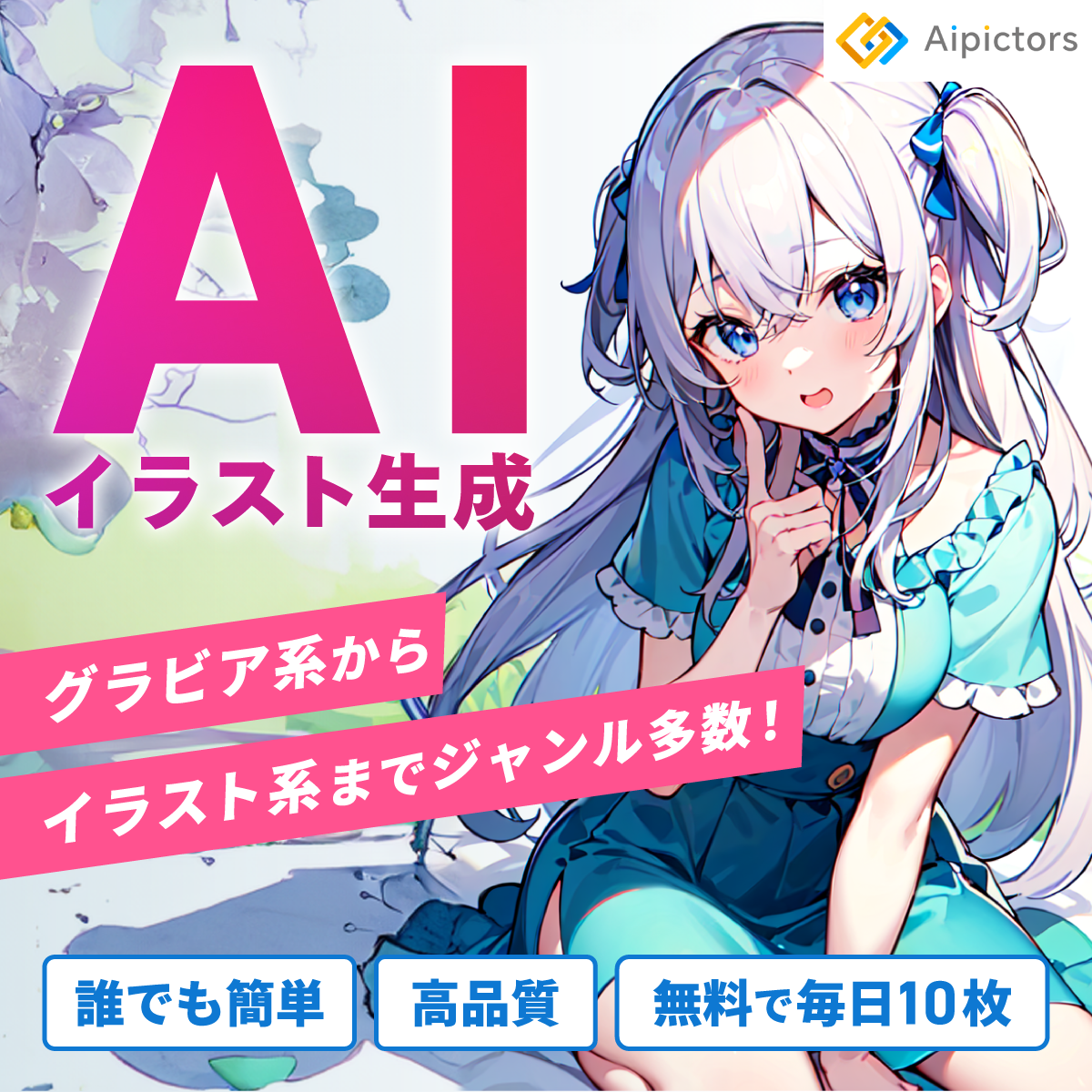

コメント